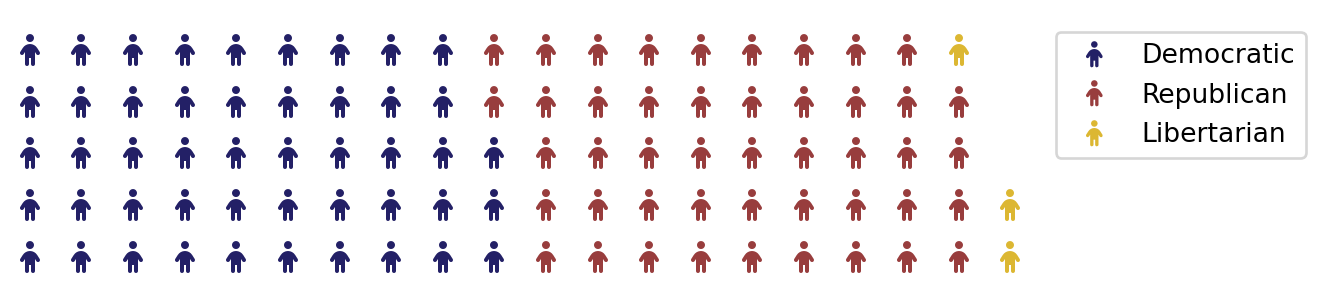import numpy as np
import matplotlib.pyplot as plt
np.random.seed(0)
x = np.random.uniform(0.0,10.0,15)
y = np.random.uniform(0.0,10.0,15)
datafile = 'lena.png'
img = plt.imread(datafile)
plt.scatter(x,y,zorder=1)
plt.imshow(img, zorder=0, extent=[0.5, 8.0, 1.0, 7.0])
plt.show()Some tricks collected from the SO and the web
Images
How to use an image as a background
caveat This requires you know where the image corners need to be!
sources:
Creating a pictogram
import matplotlib.pyplot as plt
from pywaffle import Waffle
data = {'Democratic': 48, 'Republican': 46, 'Libertarian': 3}
fig = plt.figure(
FigureClass=Waffle,
rows=5,
values=data,
colors=["#232066", "#983D3D", "#DCB732"],
legend={'loc': 'upper left', 'bbox_to_anchor': (1, 1)},
icons='child',
font_size=12,
icon_legend=True
)
plt.show()note:
PyWaffle supports Font Awesome icons in the chart. plotly is an alternative. Sources: - How to make a pictogram / icon chart?
Add outline around flagged items in a plotly candlestick chart
import matplotlib.pyplot as plt
import numpy as np
import matplotlib.patches as mpatches
import pandas as pd
import plotly.graph_objects as go
df = pd.DataFrame({"data_minu": ['30/10 09:00','30/10 09:05','30/10,09:10','30/10 09:15','30/10 09:20','30/10 09:25','30/10 09:30','30/10 09:35','30/10 09:40','30/10 09:45'],
"Open":['10','17','23','20','8','22','24','25','29','22'],
"High":['21','27','25','29','24','27','28','32','29','25'],
"Low":['6','12','18','9','5','8','24','18','15','10'],
"Close":['17','24','22','10','21','25','26','30','18','10'],
"Flag": ['0','1','1','1','0','1','1','1','0','0']})
tickvals = [k*0.5 for k in range(len(df))]
ticktext = list(df["data_minu"])
fig = go.Figure(data=[go.Candlestick(x=tickvals,
open=df['Open'], high=df['High'],
low=df['Low'], close=df['Close'])
])
fig.update_layout(xaxis_rangeslider_visible=False, xaxis_tickvals=tickvals, xaxis_ticktext=ticktext)
for k, flag in enumerate(df['Flag']):
if int(flag):
fig.add_shape(dict(type='rect',
xref='x', yref='y',
layer='below',
x0=tickvals[k]-0.2, y0=float(df.loc[k, 'Low'])-1,
x1=tickvals[k]+0.2, y1=float(df.loc[k, 'High'])+1,
fillcolor='orange', #'RoyalBlue',
opacity=0.35))
fig.show()Citation
BibTeX citation:
@online{bochman2021,
author = {Bochman, Oren},
title = {Python {Graphs}},
date = {2021-08-29},
url = {https://orenbochman.github.io/posts/2021/2021-09-16-python-graphs/},
langid = {en}
}
For attribution, please cite this work as:
Bochman, Oren. 2021. “Python Graphs.” August 29, 2021. https://orenbochman.github.io/posts/2021/2021-09-16-python-graphs/.