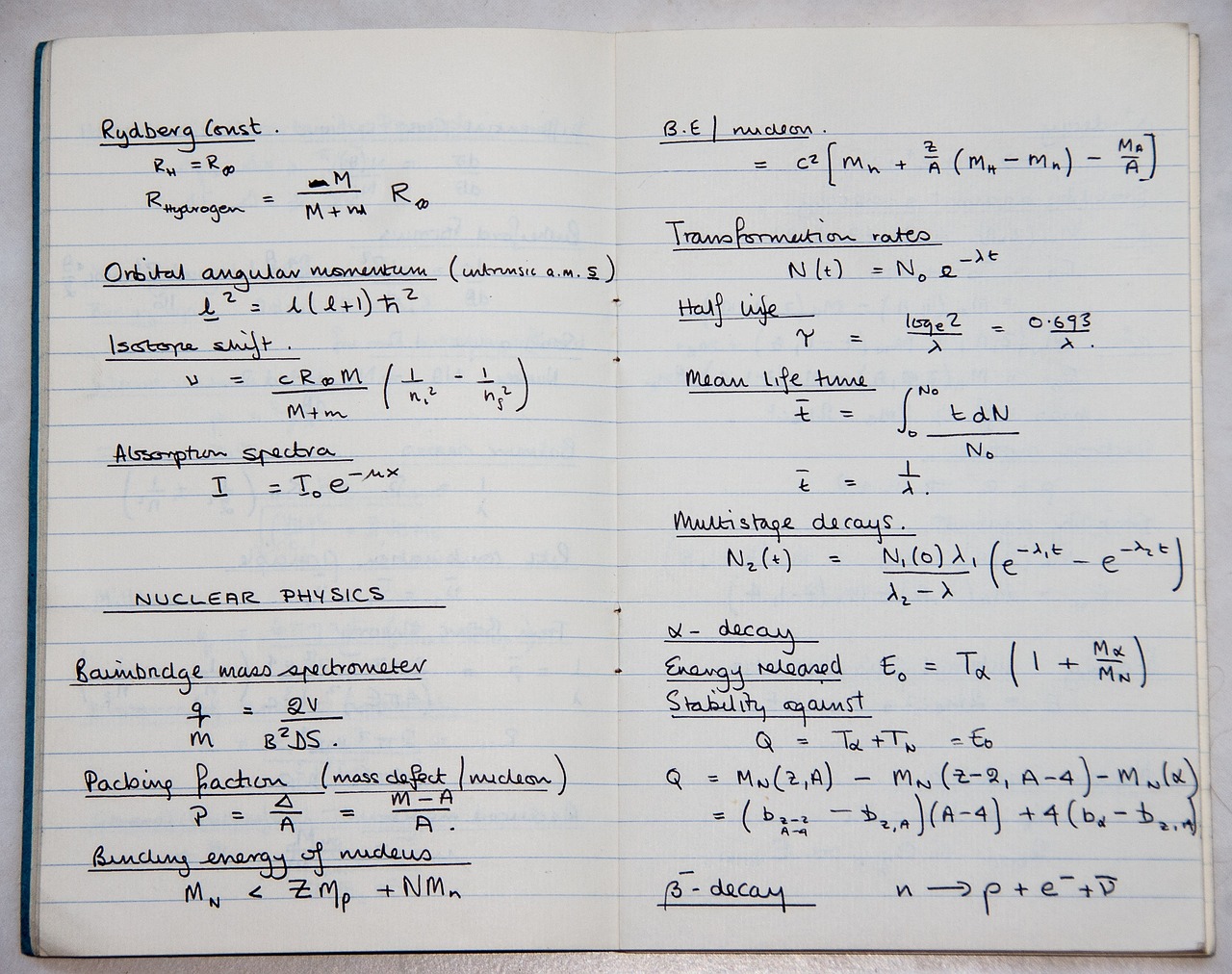convert documents from DJVU to PDF format
A number of djvu docs collected over a long time need to be convert them into pdf.
djvu2pdf source.djvu in.pdfending with a oversized pdf this can than get converted to a smaller file with
gs -sDEVICE=pdfwrite -dCompatibilityLevel=1.6 -dPDFSETTINGS=/ebook -dNOPAUSE -dQUIET -dBATCH -sOutputFile=out.pdf in.pdfthis came in handy when I found out gs was aliased
unalias gsadd a cover to a pdf
my prefered way to convert image to pdf is using convert from image magic
convert -density 200x200 -quality 60 -compress jpeg input.pdf output.pdfbut since it does not work anylonger on my system I use mac specific sip
# params pdf_file_name image_file_name resizing factor
echo adding $2 to $1
echo removing quarantine from $1
xattr -r -d com.apple.quarantine "$1"
#size=`pdfinfo "$1" | grep "Page size:" | awk '{print $5*4 " " $3*4}'`
h=`pdfinfo "$1" | grep "Page size:" | awk '{print $5}'`
h= h * $3
w=`pdfinfo "$1" | grep "Page size:" | awk '{print $3}'`
w= w * $3
echo $h $w
# rm cover.pdf
`sips -s format pdf -z "$h" "$w" cover.jpg --out cover.pdf`
#convert $2 -quality 60 -resize $size cover.pdf
#convert $2 -resize $size cover.pdf
#open cover.pdf
#convert $2 -resize $size cover.pdf
`pdftk cover.pdf "$1" cat output new.pdf`
#mv "$1" old_file.pdf
#mv new.pdf "$1"
rm cover.pdfCompress a pdf
ghostscript -sDEVICE=pdfwrite -dCompatibilityLevel=1.4 -dPDFSETTINGS=/printer -dNOPAUSE -dQUIET -dBATCH -sOutputFile=output.pdf input.pdfa more aggressive version
ghostscript -sDEVICE=pdfwrite -dPDFSETTINGS=/ebook -dCompatibilityLevel=1.7 -dNOPAUSE -dQUIET -dBATCH -dSAFER -dSimulateOverprint=true -dSubsetFonts=true -dColorImageDownsampleType=/Bicubic -dColorImageResolution=150 -dGrayImageDownsampleType=/Bicubic -dGrayImageResolution=150 -dMonoImageDownsampleType=/Bicubic -dMonoImageResolution=150 -sOutputFile=output.pdf input.pdfadding conversion of images to grayscale:
ghostscript -sDEVICE=pdfwrite -dPDFSETTINGS=/ebook -dCompatibilityLevel=1.7 -dNOPAUSE -dQUIET -dBATCH -dSAFER -dOverprint=simulate -dSubsetFonts=true -dColorImageDownsampleType=/Bicubic -dColorConversionStrategy=/Gray -dProcessColorModel=/DeviceGray -dColorImageResolution=150 -dGrayImageDownsampleType=/Bicubic -dGrayImageResolution=150 -dMonoImageDownsampleType=/Bicubic -dMonoImageResolution=150 -sOutputFile=output.pdf input.pdfhere is one way this can be used on multiple files
find . -name '*.pdf' | while read pdf; do gs -sDEVICE=pdfwrite -dPDFSETTINGS=/ebook -dCompatibilityLevel=1.7 -dNOPAUSE -dQUIET -dBATCH -sOutputFile="${pdf}_new.pdf" "$pdf"; doneOther options for PDFSETTINGS:
- /screen selects low-resolution output similar to the Acrobat Distiller “Screen Optimized” setting.
- /ebook selects medium-resolution output similar to the Acrobat Distiller “eBook” setting.
- /printer selects output similar to the Acrobat Distiller “Print Optimized” setting.
- /prepress selects output similar to Acrobat Distiller “Prepress Optimized” setting.
- /default selects output intended to be useful across a wide variety of uses, possibly at the expense of a larger output file.
References
- high-level Output Devices
- Ps2pdf
- https://ss64.com/osx/sips.html
- https://zaiste.net/posts/command-line-resizing-images/
- https://github.com/readyready15728/misc/blob/master/epub-recompression.md
- https://superuser.com/questions/350201/convert-many-images-to-one-pdf-on-mac
- https://linuxatty.wordpress.com/2018/12/12/fix-for-imagemagick-convert-errors-with-pdf-files/
- https://www.linuxadictos.com/en/convertir-jpg-a-pdf.html
- https://stackoverflow.com/questions/20531079/adding-an-image-to-a-pdf-with-pdftk
- https://apple.stackexchange.com/questions/12709/how-can-i-convert-jpg-into-pdf-easily
- https://unix.stackexchange.com/questions/39464/how-to-query-pdf-page-size-from-the-command-line
Citation
BibTeX citation:
@online{bochman2021,
author = {Bochman, Oren},
title = {Ebook {Hacks}},
date = {2021-05-29},
url = {https://orenbochman.github.io/posts/2021/2021-05-29-djvu-to-pdf/2021-05-29-djvu-to-pdf.html},
langid = {en}
}
For attribution, please cite this work as:
Bochman, Oren. 2021. “Ebook Hacks.” May 29, 2021. https://orenbochman.github.io/posts/2021/2021-05-29-djvu-to-pdf/2021-05-29-djvu-to-pdf.html.